Key Features
Work and Learn > Roger On and Roger Neckloop

Roger On microphone -
• Easy to set up and use
• Able to pick up sounds (e.g. speech) particularly for conversations that occur in background noise, where reverberation is present and over distance, providing superior sound quality compared to using only hearing aids
• Transmits the speaker’s voice wirelessly to the user's hearing aids featuring T-Coil via a Roger receiver such as the Roger Neckloop
• Four main ways of use:
- Table mode: Place Roger On in the center of the table to hear the people sitting around i
- Pointing mode: Hold Roger On in the direction of the person to hear
- Presenter mode: Clip or hang Roger On near the mouth of a distant speaker to hear
- TV/Multimedia: Stream the sound from the TV or another audio source directly into the user’s ears
• Automatically adjusts its settings to suit its environment based on acoustic scene analysis and its orientation – with built-in accelerometer, it recognises the sound environment and its position, and switches automatically between Table mode, Pointing mode and Presenter mode
• Built-in display shows users which mode the Roger On is active, whether it is muted or locked, as well as the battery level
• Easy to connect to other devices with audio source such as mobile phones, computers and laptops and many other devices and equipment
• Comes with a USB-C charging lead, a lanyard, a 3.5mm to USB-C analogue audio cable, a case and a User Guide
• Once fully charged, transmitting time is around 8 hours
• Transmitting distance of up to 25 metres in free field, but less with objects in the way
• Comes with myRogerMic app available for free download from Google Play and Apple App Store. User can use smartphone to control the Roger On, customise and personalise its settings according to the environment and personal preferences, e.g. to steer the microphone towards the speaker(s), mute and unmute, and check current device status such as battery level and actual microphone mode
• Note: that Roger On is a transmitter, and hence it will need a Roger receiver (e.g. Roger Neckloop) to work and will not transmit directly to hearing aids without any Roger receiver(s).
• Note: the Roger On does not support Bluetooth phone calls or audio streaming. User can listen to music by connecting it to a device using the audio lead supplied. If user needs to be able to make Bluetooth phone calls, he or she may wish to consider the Roger Select transmitter.
Roger Neckloop receiver -
• Good sound quality
• Comes with buttons to control and adjust received volume
• Stays connected to a Roger microphone once connected
• USB C interface for charging and digital output,
• Comes with an easy to read display
• 3.5mm headphone audio output socket
• Easy and simple to operate - switch on the Roger transmitter (e.g. Roger On), switch on the Roger NeckLoop and select 'T' or MT on the hearing instrument.
• Portable and lightweight with slim design and few buttons
• Comes with LED battery level and volume level indicators
• Built-in rechargeable battery
• 100% charged after 3 hours
• Once fully charged, can be used for 10 hours or more
• Comes with detachable inductive neck loop
• Range of up to 20 meters from Roger microphone
• Can be used together with Roger microphones and compatible with hearing aids and implants with a T-coil, independent of the hearing device brand.